调用幻灯片js代码:
<script src="<?php bloginfo('stylesheet_directory'); ?>/flash.js"></script>
时间调用:、
<?php the_time('m-d') ?>
最新文章:
<?php $rand_posts = get_posts(‘numberposts=9&orderby=date’);foreach($rand_posts as $post) : ?>
<li><a href=”<?php the_permalink(); ?>”><?php the_title(); ?></a></li>
<?php endforeach;?>
随机文章:
<?php $rand_posts = get_posts(‘numberposts=9&orderby=rand’);foreach($rand_posts as $post) : ?>
<li><a href=”<?php the_permalink(); ?>”><?php the_title(); ?></a></li>
<?php endforeach;?>
热门文章:
<?php
$post_num = 9; // 设置调用条数
$args = array(
‘post_password’ => ”,
‘post_status’ => ‘publish’, // 只选公开的文章.
‘post__not_in’ => array($post->ID),//排除当前文章
‘caller_get_posts’ => 1, // 排除置頂文章.
‘orderby’ => ‘comment_count’, // 依評論數排序.
‘posts_per_page’ => $post_num
);
$query_posts = new WP_Query();
$query_posts->query($args);
while( $query_posts->have_posts() ) { $query_posts->the_post(); ?>
<div class=”” style=”padding:3px 0px;”><div class=”f-left”><img src=”<?php bloginfo(‘template_directory’); ?>/img/head-mark3.gif” align=”middle” class=”img-vm” border=”0″/><a href=”<?php the_permalink(); ?>” title=”<?php the_title(); ?>”>
<?php the_title(); ?></a></div><div class=”f-right”><?php the_time(‘m-d’) ?></div><div class=”clear”></div></div>
<?php } wp_reset_query();?>
原文链接:https://i.haogew.cn/184.html,转载请注明出处~~~
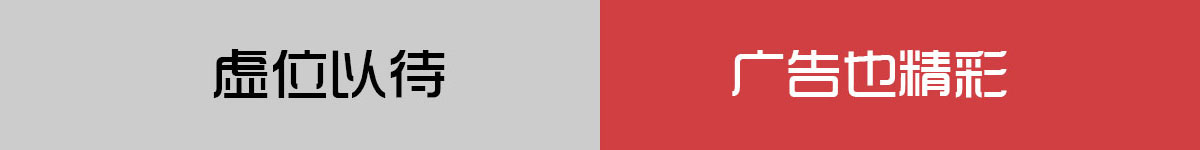
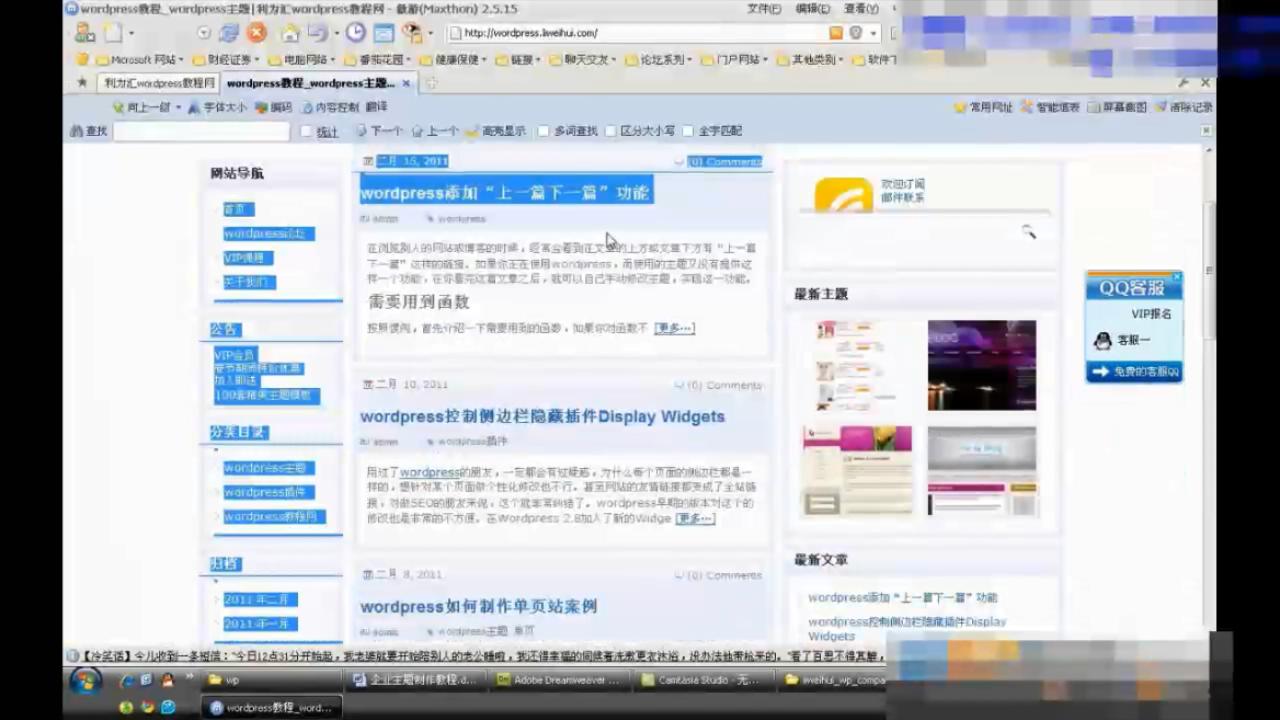

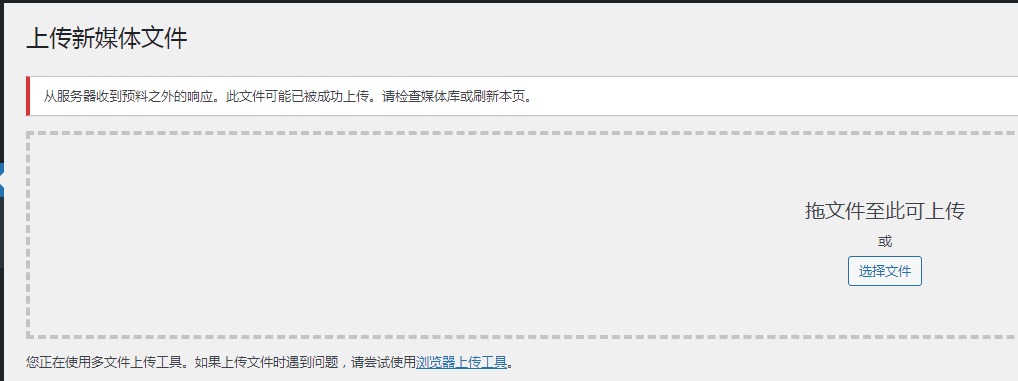
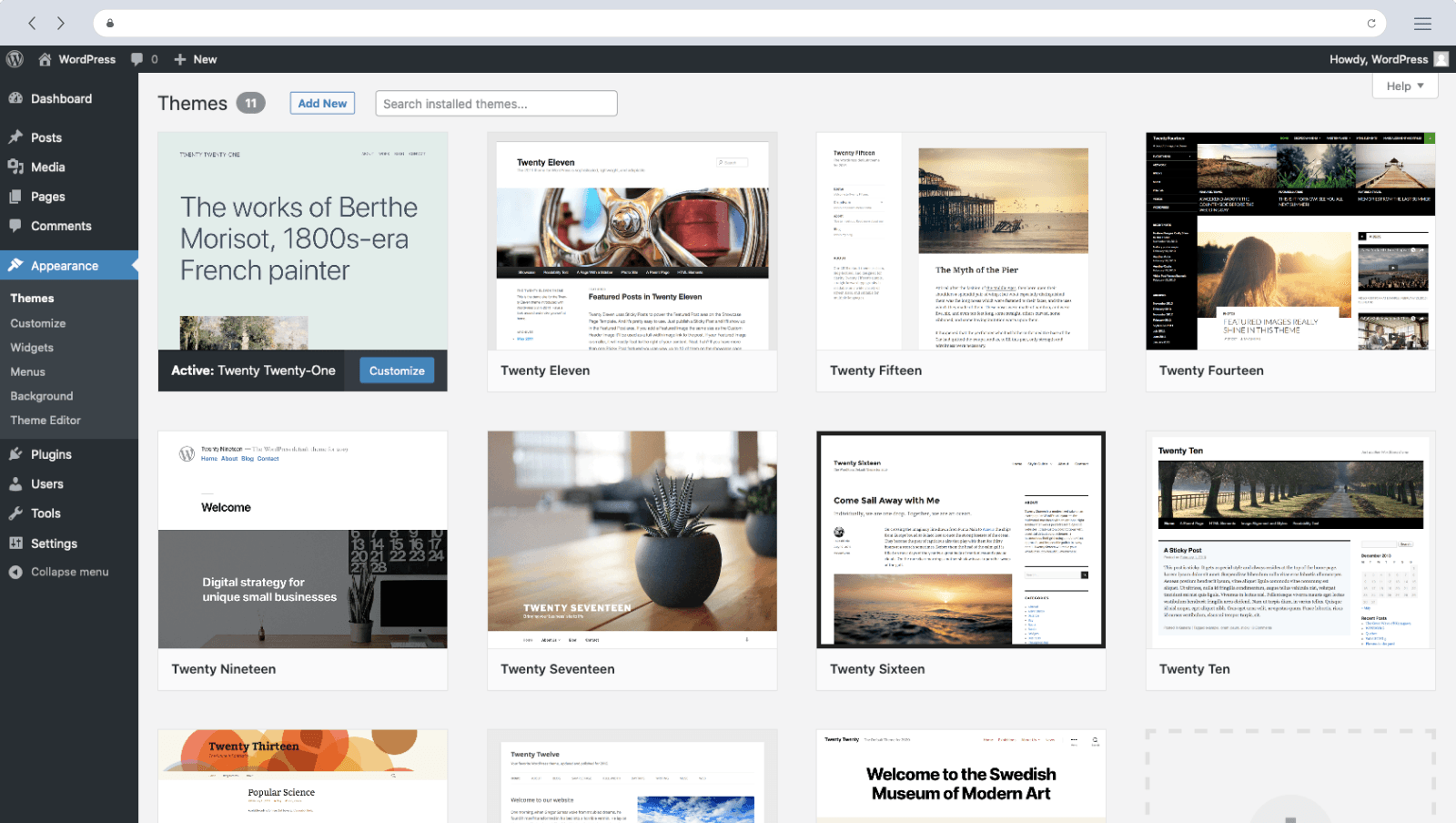

评论0